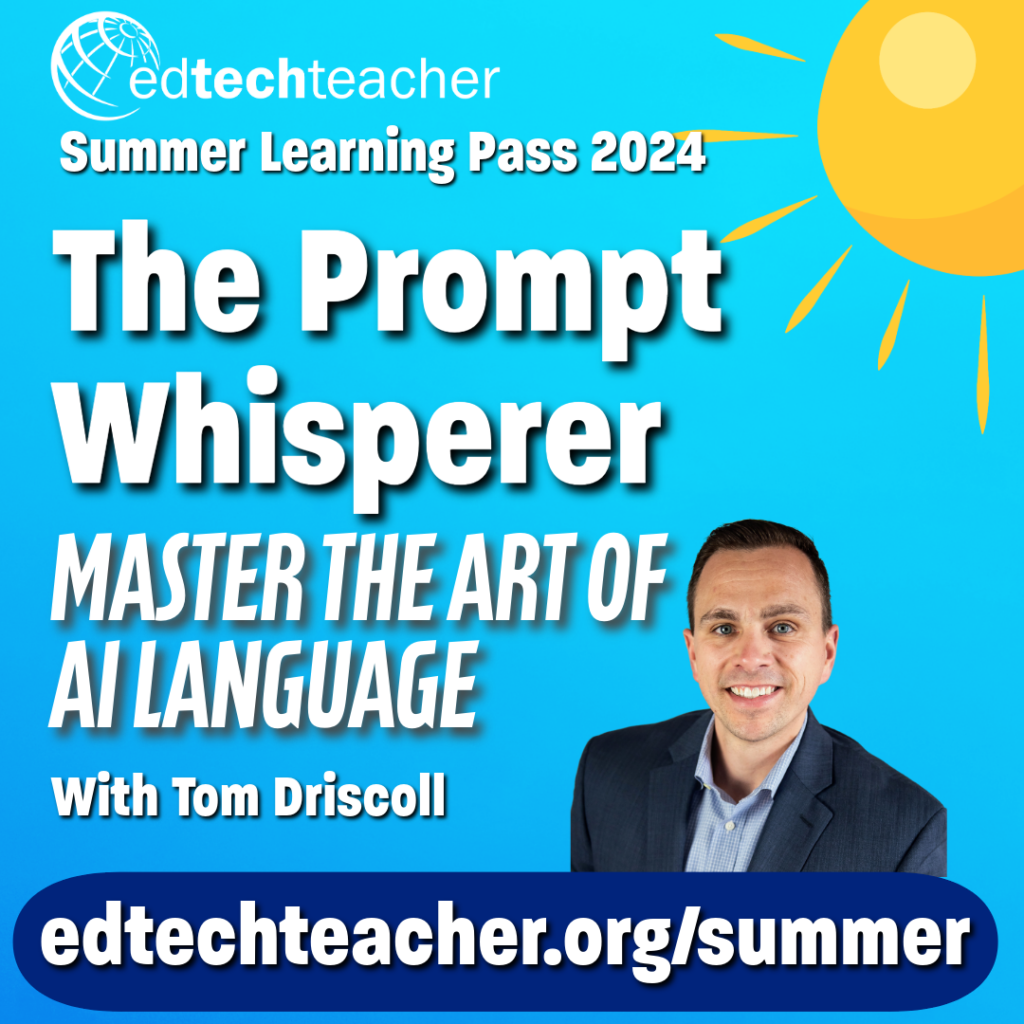Post by EdTechTeacher CEO Tom Driscoll
Of all the challenges that AI tools can help teachers address, differentiation and lesson design is at (or at least near) the top of the list! During all of my recent AI-themed professional development workshops, teachers are impressed with how simple AI prompts (i.e. the questions / tasks you enter into an AI chatbot) can generative such a wide variety of quality instructional strategies, project ideas and more.
“The Bloom’s Prompt”
A teacher favorite is what I call the “Bloom’s Prompt.” For those that need a quick refresher on Bloom’s Taxonomy, check out this resource from Vanderbilt University’s Center for Coaching) It is a fairly simple process. Using the template below, customize the prompt based upon your instructional topic, competency or learning goal. Then, enter the prompt into your AI tool of choice (Ex. ChatGPT, Gemini, CoPilot).
“Generate a Bloom’s taxonomy for students learning [insert topic, skill, competency].”
Using Gemini, this prompt generated the following:
As you can see in the output above, the prompt generated a relatively comprehensive list of objectives across all six cognitive processes of Bloom’s Taxonomy.
Refining Your Prompt To Enhance Results
Like any other AI prompt, more specificity results in higher quality content. Consider adding the following elements to the core prompt above.
- Add your role. (ex. “You are a teacher/curriculum designer with experience developing lessons and assessments.”)
- Add the grade level and subject area.
- Add the number of examples you want (ex. 5) and the format. (Ex. paragraph or list)
- Ask the chatbot to provide more specific examples or differentiation for one (or more) of the listed objectives.
If you are new to AI prompts to help with lesson design, this is a great place to start. Give it a try! For those that have more experience with AI prompts, try adding even more specificity and pushing the boundaries for how deep and complex the lesson design output can go. Good luck and let me know how it goes! (@TomDriscollEDU on the socials…)
Want to learn more about AI prompts and much more from our world-class instructors? Join us for our new 2024 EdTechTeacher Summer Learning Pass! Learn more and register at www.edtechteacher.org.