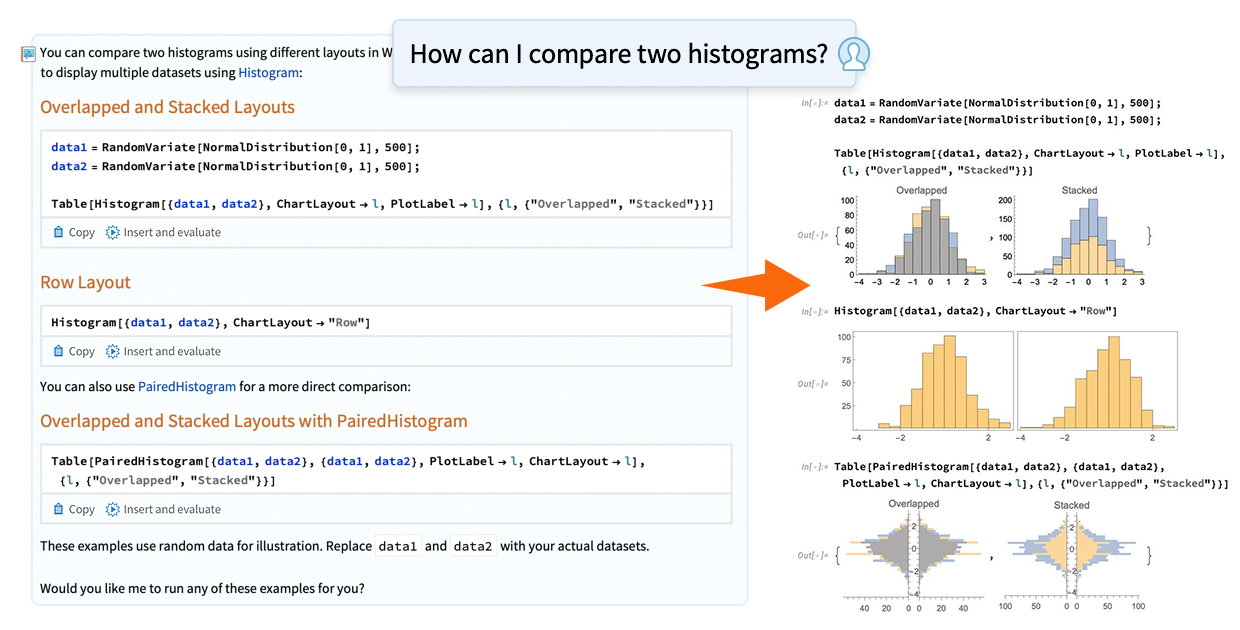
If you’ve just been handed a syllabus with “Wolfram” or “Mathematica” listed in your materials this semester, it may feel a little daunting to learn a new language and environment. But have no fear! Whether you’re solving integrals, running simulations or just trying to finish your assignment before midnight, Wolfram Notebook Assistant is built for your success. Designed to help you focus on ideas instead of syntax, it’s like having a built-in tutor, editor and coding partner—all in one.
Notebook Assistant is a tool native to Wolfram Notebooks to help new users learn the system quickly and longtime users utilize both new and familiar functionality with ease. With a simple chat, you’ll find suggestions on getting a project started, explanations on which functions serve which purposes, improving code and more!
Here are four ways Notebook Assistant can help you get your homework or research projects done faster, better and easier than ever.
1. What’s That Function?
Wolfram Language has over six thousand built-in functions, over three thousand user-submitted functions and many other repositories with curated data, examples and paclets. Needless to say, it’s a lot to learn (much less remember). Instead of searching and sifting through search results across the internet (or even our own expansive Documentation Center), Notebook Assistant curates code and approaches suggestions from your natural language questions.
2. Generating Code Snippets
“Ideas are easy. Execution is everything.” – John Doerr
Nothing rings more true when you’ve come up with an amazing idea, realize you have the tools to complete it in Wolfram and no idea how to actually make it come to life. Cue Notebook Assistant: it can generate starter code for any idea, tweak existing code or pick up where you left off—kicking coder’s block to the curb.
3. Code Cleanup
Novices and experts alike will understand the struggles of getting caught in a brainstorm and ending up with lines and lines of code. It might not be the most elegant, but it’s functional! If you’re submitting a class assignment, however, it’s completely understandable if you’re looking to put your best foot forward and submit something cleaner and avoid the wrath of the unusually fastidious professor.
4. Skip the Tutorials
Every time you use Notebook Assistant, you’re passively learning Wolfram Language. By seeing how your words and actions translate into real code, you start understanding the logic behind it—without even opening a tutorial.
Pro tip: Hover over functions to get instant documentation and examples right in your notebook!
Jump Right In!
Whether you’re just too excited to go through An Elementary Introduction to the Wolfram Language and ready to get right into exciting visualizations or you’ve been with us from the beginning and just need a handy helper to support your work, Notebook Assistant is ready to get to work for you!

