You’re halfway through a comprehensive online training module when your phone rings with an urgent work matter. Twenty minutes later, you return to your computer screen, staring at a course that’s mysteriously jumped back to slide one. Sound familiar? If you’ve ever found yourself frantically clicking through slides, trying to remember where you left off, you’re not alone. This frustrating experience is exactly why learner navigation matters more than we often realize.
Poor navigation in e-learning courses doesn’t just waste time—it kills engagement and disrupts the learning flow. When learners can’t easily find their way around content or pick up where they left off, they become frustrated, distracted, and less likely to complete the course. The solution? A well-designed Table of Contents (TOC) that puts learners in control of their journey.
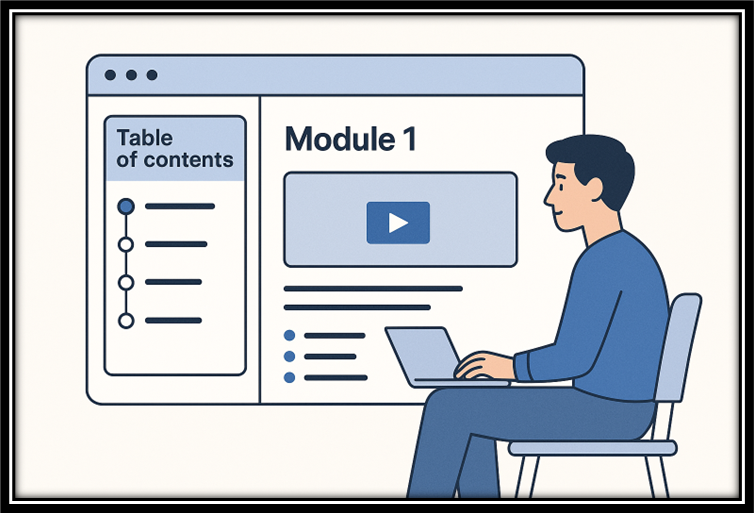
Why Navigation Makes or Breaks Learning
Think about the last time you used a textbook without an index or tried to find a specific scene in a movie without chapter markers. That’s exactly what learners experience when courses lack proper navigation tools. They need clear signposts, logical organization, and the ability to jump between sections without losing their place.
Adobe Captivate’s TOC features address these pain points head-on, transforming chaotic course navigation into an intuitive, learner-friendly experience. Let’s explore how you can harness these tools to create courses that learners actually want to navigate.
Creating a TOC in Adobe Captivate – It’s Easier Than You Think
Captivate allows you to automatically generate a TOC for your course. It mirrors the exact slide hierarchy of your project, showing slide titles and groupings just as you’ve structured them.
Here’s how to get started:
1. Locate the TOC Settings
In the lower-right corner of the right toolbar, select TOC and Playbar.
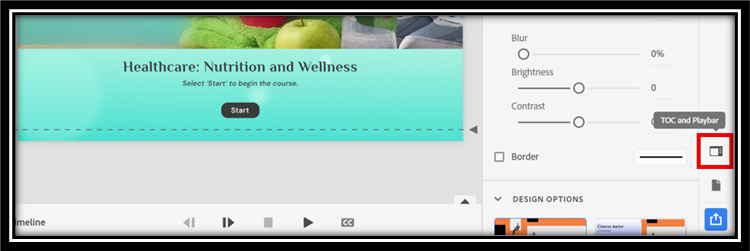
2. Enable the TOC
Turn on the Show TOC toggle. This adds a sidebar panel displaying all slide titles and groups in sequence.
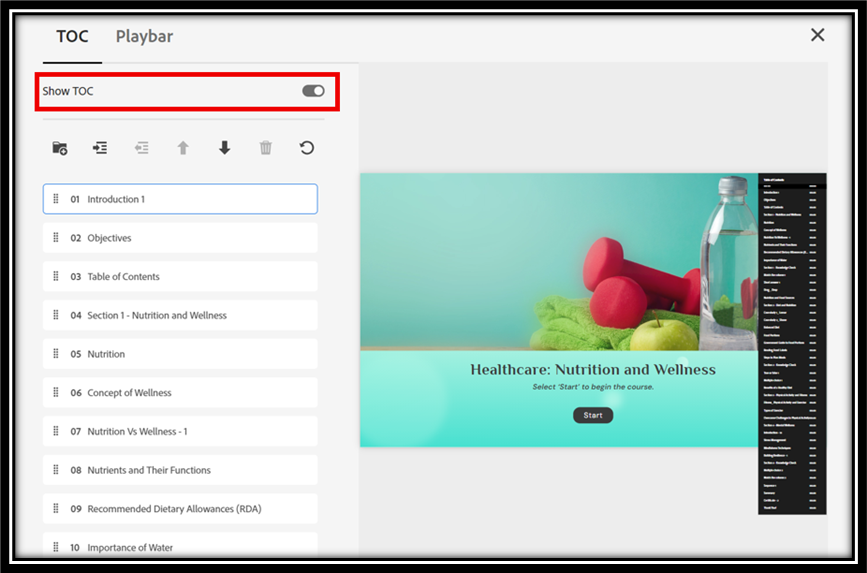
Once your TOC is live, it functions as an interactive panel. Clicking on any heading takes the learner directly to that slide. Even better—the TOC entry for the current slide stays highlighted, giving users real-time context as the course plays.
Organizing for Maximum Impact
Here’s where Captivate’s TOC truly shines—you can reorganize the hierarchy without disrupting your actual slide order. This flexibility means you can experiment with different organizational approaches to find what works best for your specific content and audience.
The ability to hide certain slides from the TOC is particularly valuable for assessment slides or supplementary content that might clutter the main navigation. You can also reorder entries using the “Move TOC Entry Up” or “Move TOC Entry Down” options, ensuring your TOC reflects the most logical learning sequence rather than being locked into your original slide creation order.
Making It Work for Your Learners
The most sophisticated TOC system won’t help if it doesn’t match your learners’ mental models and expectations. Consider how your audience naturally thinks about your content. Do they approach it sequentially, or do they need to jump between related concepts? Are they likely to take breaks and return later, or will they complete the course in one sitting?
For self-paced learners, the ability to bookmark progress and return to their last position is invaluable. The status tracking features in Captivate’s TOC make this seamless, reducing the friction that often prevents course completion.
The Bottom Line
Great e-learning navigation isn’t about showing off technical features—it’s about respecting your learners’ time and cognitive load. When you implement Adobe Captivate’s TOC features thoughtfully, you’re not just organizing content; you’re creating a learning experience that feels intuitive, respectful, and genuinely helpful.
The next time you’re building a course, remember that a frustrated learner is clicking through slides, trying to find their place. With a well-designed TOC, that learner becomes someone who can focus on learning instead of fighting with navigation. That’s the difference between a course that gets completed and one that gets abandoned—and it’s entirely within your control.


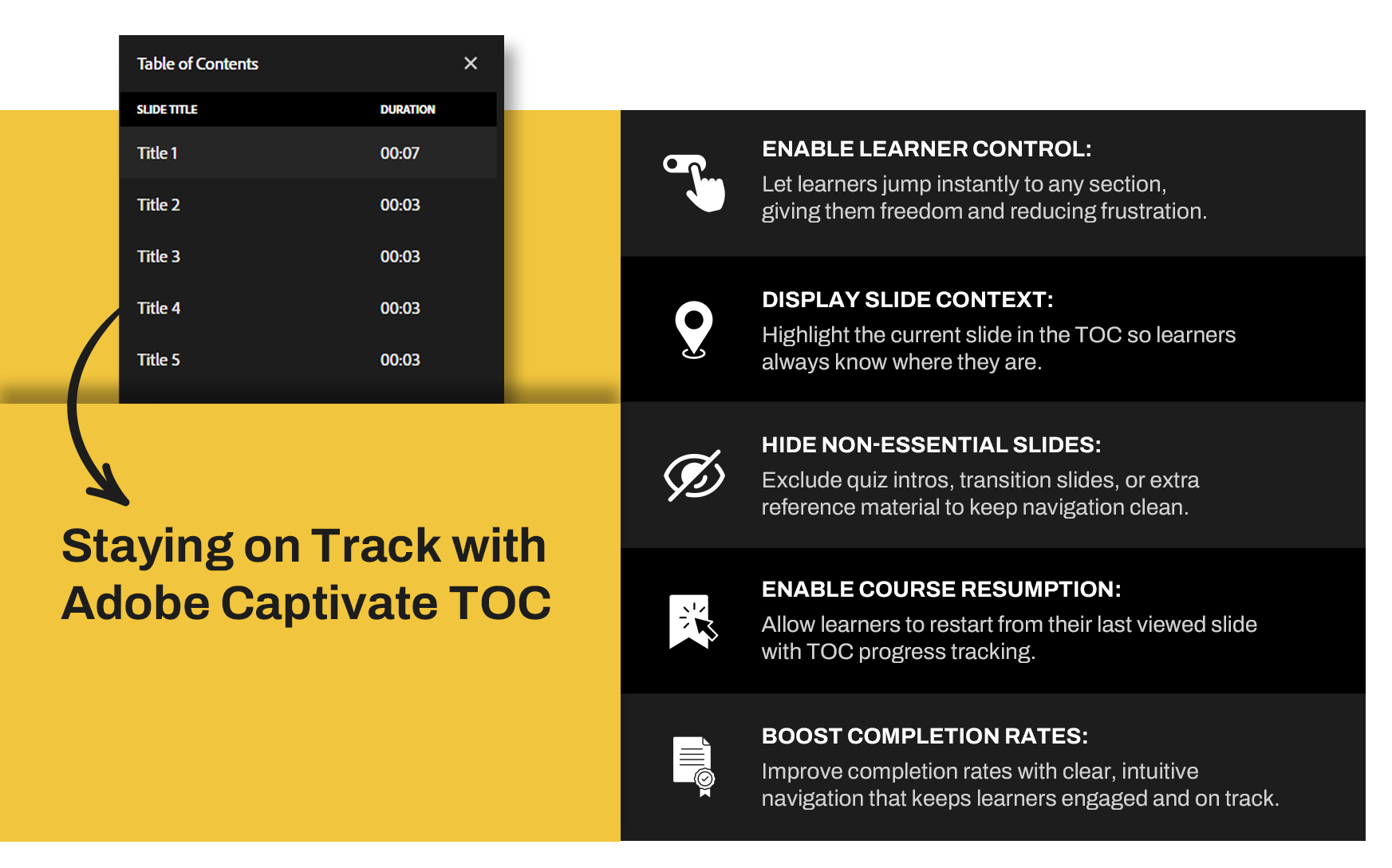
3 Comments
https://shorturl.fm/uex04
https://shorturl.fm/Ct2oQ
uq28ee