It was 2020 and a raging pandemic was well underway, shuttering teachers and families into online learning. As a school leader, I remember spending years before the pandemic urging teachers to embrace technology to support their instruction. A few tech geeks like me did. Most eventually accepted it, and the rest…well, they resisted.
Suddenly, edtech was thrust into the teaching spotlight. Teachers felt the urgency and stepped into it. I offered targeted learning opportunities on the fly that provided timely support, something I call “pop up PD.” Teachers learned because they had to.
Even now, PD continues to be evasive. Commonly, the teachers seeking it need it less than those avoiding it. Yet, there is a new approach that could encourage many, even the most resistant, to embrace opportunities to leverage PD to refine their craft.
Introducing AI tools to support educators offers spectacular access to resources and engagement not previously realized. With so many platforms available, it can be overwhelming. Drilling down to manageable learning opportunities and tools is a worthy pursuit through which all school leaders should guide teachers.
Getting Stared With AI PD
So where to begin? Consider that among the vast range of AI tools and resources to help teachers, the best are not necessarily the well-branded or cost-heavy options. Some schools have adopted AI tools such as Diffit or MagicSchool, both paid resources.
I do not contest AI investments. Rather, if there is a parallel source that is free or low-cost, teachers should be provided support to use these, especially in districts with fewer resources.
Khanmigo is an example of a decent free AI tool. It has many features that MagicSchool and Diffit offer, and the company is respected, so I suggest it as one educators and schools might explore. Gemini is another powerful AI, with Google Classroom and Drive integration, plus NotebookLM. The pioneer of AI, ChatGPT, continues to stay relevant, as does Meta from Facebook, and there are other freemium models, such as Perplexity and Claude.
I could write an article on every one of these AI tools; how and why each is beneficial. Teachers don’t have time to dissect the many AI tools, however, so our focus will be on Google’s NotebookLM because it has profound use for PD, and offers a wide array of teaching and learning benefits.
Opening Up NotebookLM
Someone tapping into NotebookLM can go in many directions. I thought describing how I used it to create a PD for a colleague would provide a seeable way.
To begin with, my colleague, an educational attorney, asked me to gather resources relevant to AI ethics and law in education, and then generate PD around these topics. Factors included bias, hallucinations, deep fakes, confidentiality, grading bias, underage access, and even the ethical implications of AI companionship.
I gathered numerous materials to upload to NotebookLM, which is as simple as attaching files and inserting links. Next, NotebookLM coordinated all of these references, and provided a relevant title: Artificial Intelligence, Schools and the Law.
The buzz everyone talks about with NotebookLM is the podcast feature, which allows you to create an audio file summarizing the sources into a cohesive format.
You start by selecting “Click to load the conversation” on the right:
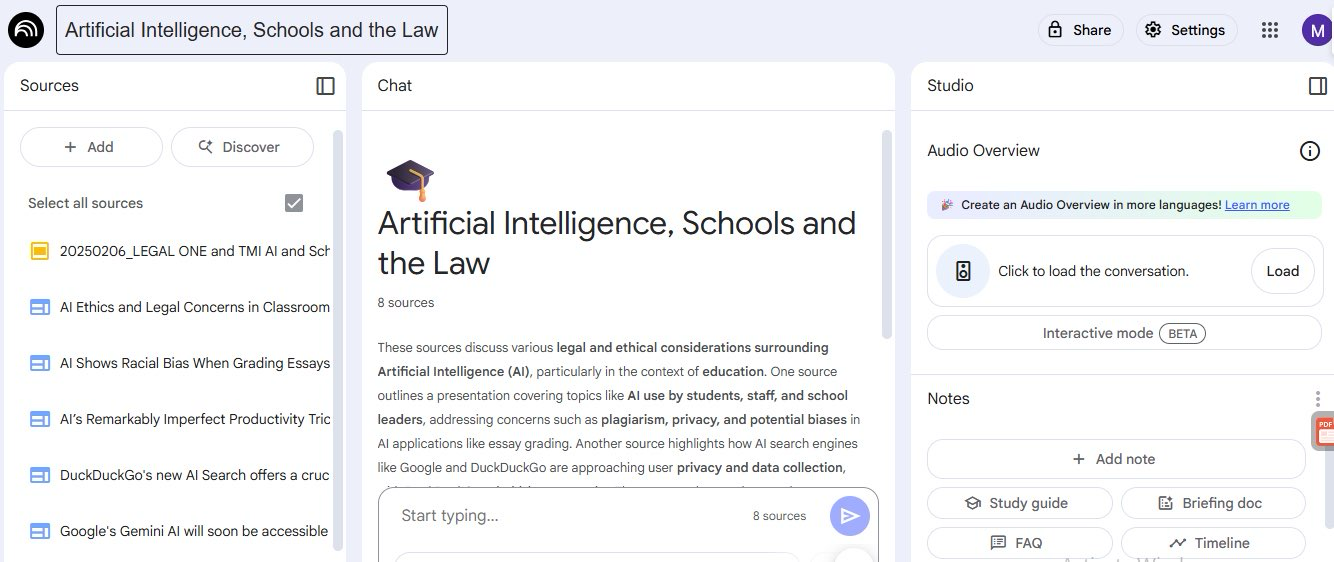
The result is incredible and what’s even more fabulous is the ability to interact with the podcasters, who sound like real people, riffing with one another. You can ask them a question that’s deep in your sources and it will locate content, and use it to respond, often with intuitive appeal. This alone has many already excited about the PD potential.
It’s understandable this would create buzz for teaching, learning and PD. Yet there’s so much more to NotebookLM that can aid PD! For instance, there is a chatbox right in the center where it says, Start typing. Think of this just like any AI chatbot, yet it’s searching deliberate information from your sources, indexed on the left.
And There’s More…
In NotebookLM there are a series of options below the audio feature on the right that allow a user to generate a study guide, briefing doc, FAQ, and even a timeline. Once generated, these are robust and deliberately linked to the source documents. A spot is available to add your own notes manually. If you are starting from scratch, click the Discover tool on the upper left and ask what to find.
Still wondering if this is a worthwhile PD tool? How about the Mind Map below the Start typing prompt?
A linear illustration with clickable maps that delve into each subtopic is unveiled. You can scroll out or in to focus on various subtopics. Select the topic of interest, which feeds into the chatbot section, where you can engage the content directly and interactively.
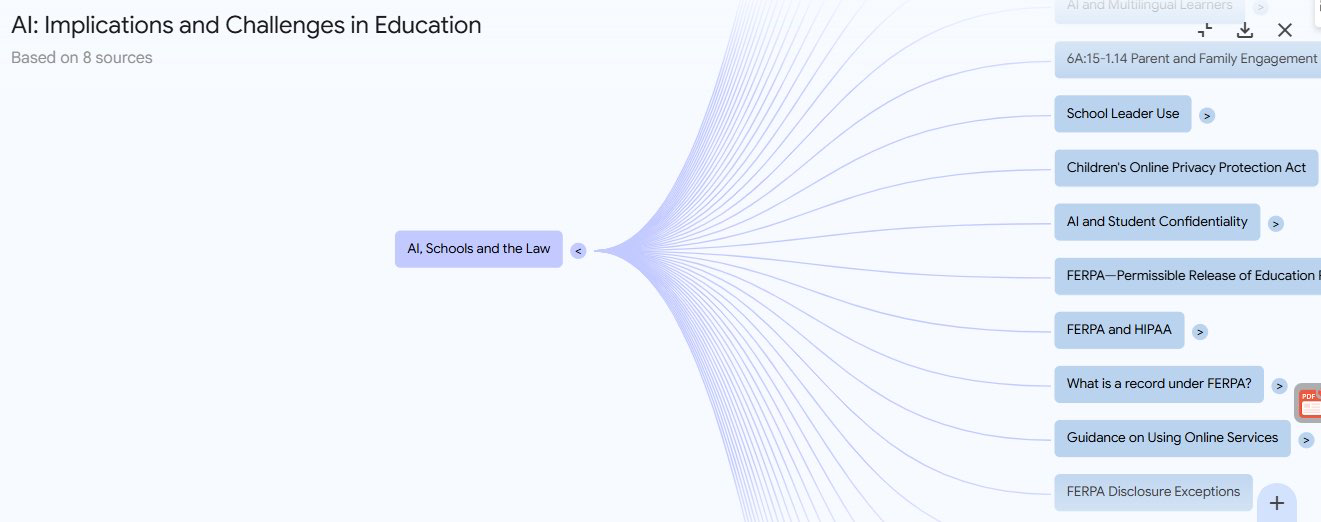
Here is a great NotebookLM teacher-friendly instructional.
And even more good news: Since this article was prepared, Google has rolled out NotebookLM for iPhone and android. In initial testing, this new mobile version demonstrates the same robust options described here!
NotebookLM is not the only AI tool that will upgrade your PD. The reason I like it is because in my experience teaching AI to educators, it has been THE game-changer. Every teacher who discovers its usefulness is ecstatic. Why? Because it’s one robust tool, wrapped neatly together and works under the umbrella of Google.
Other AI PD Options
For now, I’m using NotebookLM for teaching, learning, and PD, but here are other platforms to consider.
- Khanmigo is a free teaching assistant from Khan Academy that helps teachers with tasks such as lesson planning, generating activities, creating rubrics, and differentiating instruction, ultimately aiming to save time and enhance teaching effectiveness.
- Brisk is a Chrome extension that acts as an AI-powered teaching assistant, helping educators streamline tasks such as generating lesson plans, providing feedback, differentiating content, and creating resources directly within their existing workflows to save time and enhance teaching effectiveness.
- SchoolAI offers tools such as personalized learning experiences for students and AI assistants for teachers to streamline tasks including lesson planning and feedback, aiming to enhance teaching and learning.
- Canva Magic Studio empowers teachers to generate designs, rewrite text, edit images, and create engaging content such as presentations and videos, streamlining creative tasks, and enhancing visual learning materials.
- Eduaide is a workspace created by teachers for teachers, designed to simplify tasks such as lesson planning, resource creation, and feedback, ultimately aiming to free up educators’ time to focus on student growth.
Dozens more tools are available, and my goal was to give you a starting point. Feel free to contribute your own ideas, right here on my Bluesky feed!

