
Progress monitoring can feel like one of the most time-consuming parts of teaching in a self-contained classroom. Between collecting consistent data, finding materials, and making sure each student’s IEP goals are addressed, it’s easy to feel buried.
That’s why I love using IEP Goal Bins. They turn a stressful process into a simple, organized system that actually works in the classroom. Here’s how you can set them up.
Step 1: Gather Your Materials
Before setting up bins, collect the essentials:
- A plastic bin or container for each student
- File folders or pouches for separating goals
- Task cards, worksheets, or manipulatives aligned with IEP goals
- A data collection sheet for each goal
Keep everything in one place so staff can grab and go without searching.
Step 2: Assign a Bin to Each Student
Each student should have their own bin clearly labeled with their name. This makes it easy for staff to know exactly where to go when it’s time to work on goals.
Inside, divide the bin into sections (or folders) by goal area: academics, communication, behavior, fine motor, etc.
Step 3: Match Materials to IEP Goals
For each IEP goal, choose 2–3 activities that can be repeated and adapted. For example:
- Math Goal: Counting bears, laminated number cards, or a simple worksheet
- Reading Goal: Sight word flashcards, a matching game, or adapted books
- Fine Motor Goal: Lacing cards, clothespin tasks, or cutting strips
This way, you’ll always have something ready without scrambling for new activities every week.


Step 4: Add Data Collection Sheets
Keep a progress monitoring sheet directly behind the activity. Staff can run the activity and immediately mark data. This eliminates the “I’ll write it later” problem and ensures consistent collection.
Tip: Use simple checklists, tallies, or quick notes—whatever system your team can realistically keep up with.


Step 5: Train Your Team
Your bins won’t work unless everyone knows how to use them. Model the process:
- Grab the bin.
- Pick the goal folder.
- Run the activity.
- Record the data.
Once your staff understands the flow, progress monitoring becomes routine instead of a chore.
Why This System Works
- Everything is in one place—no wasted time searching for materials.
- Activities are goal-aligned and repeatable, which makes consistency possible.
- Data is collected right away, which keeps you ready for IEP meetings at any time.
Want to See It in Action?
If you’re a visual learner (like me!), sometimes it helps to actually watch the process step by step. I’ve put together a free training where I’ll walk you through setting up IEP Goal Bins and even give you free starter materials.
👉 Sign up for the free webinar here.





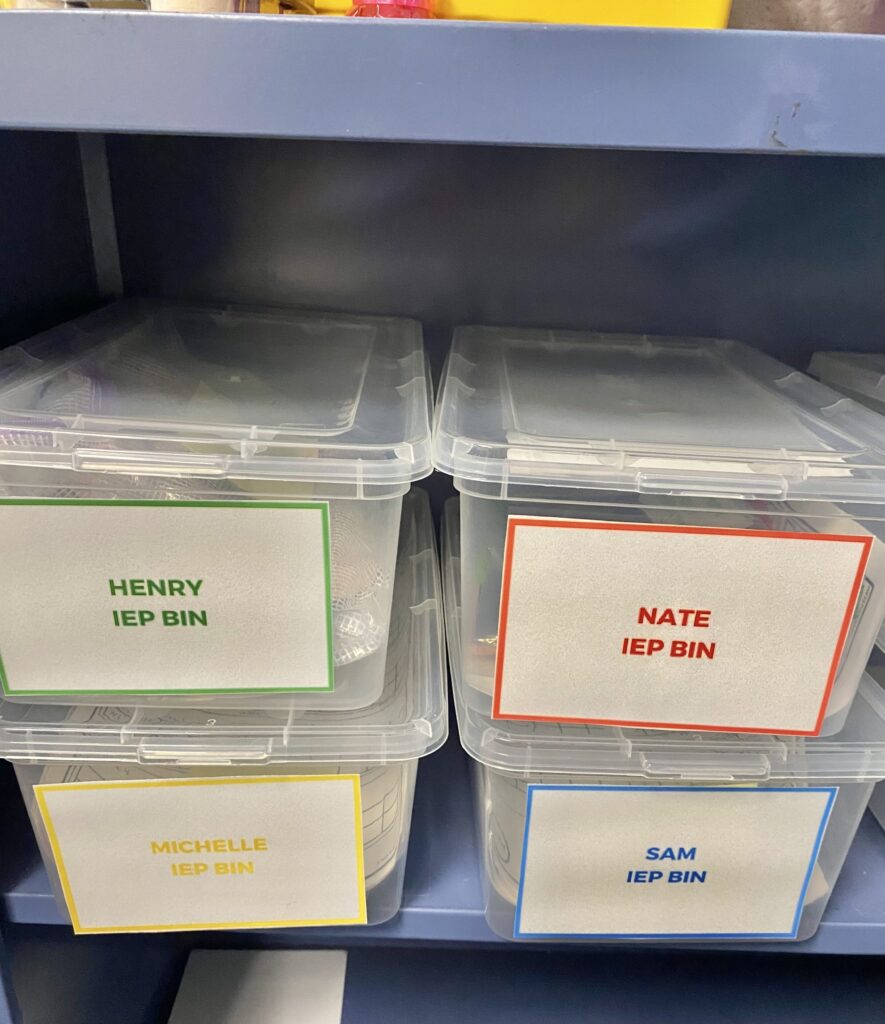
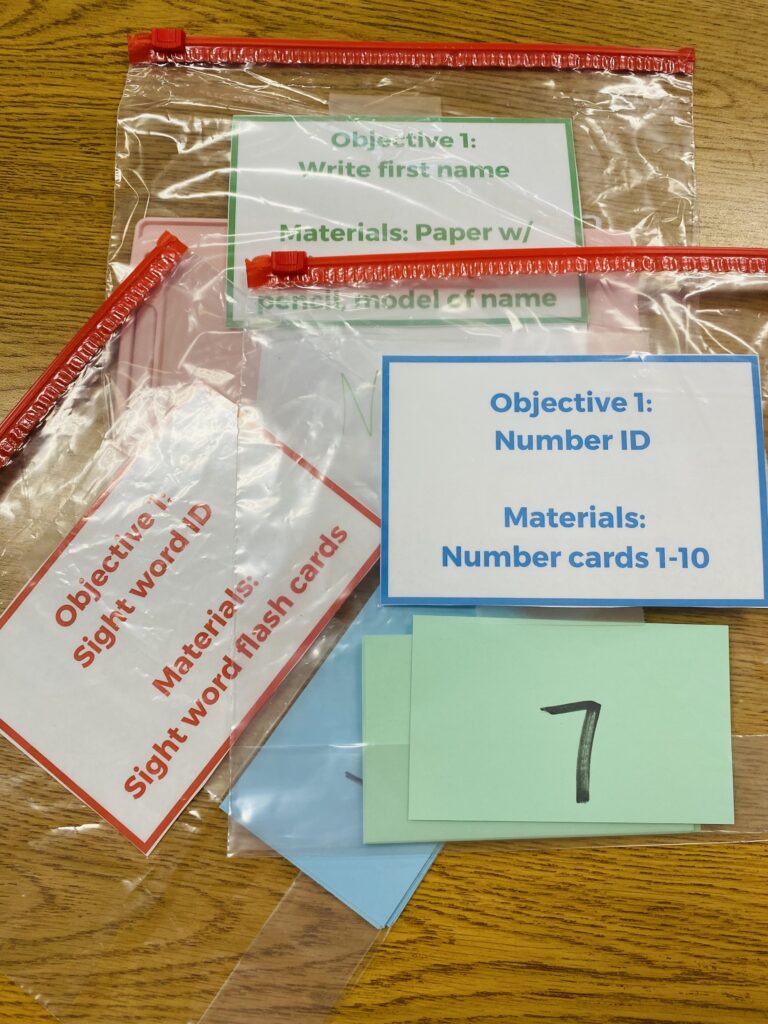


1 Comment
0lt98y